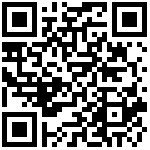1、clipboard 粘贴指令
<template>
<div>
<el-input v-model="inputData" placeholder="Please input" style="width:400px;max-width:100%;" />
<el-button v-clipboard:copy="inputData" v-clipboard:success="clipboardSuccess" type="primary" icon="el-icon-document">
copy
</el-button>
</div>
</template>
<script>
import clipboard from '@/directive/clipboard/index.js' // use clipboard by v-directive
export default {
name: 'ClipboardDemo',
directives: {
clipboard
},
data() {
return {
inputData: 'http://ankepower.com'
}
},
methods: {
clipboardSuccess() {
this.$message({
message: 'Copy successfully',
type: 'success',
duration: 1500
})
}
}
}
</script>2、el-drag-dialog 拖动弹窗
封装了一个指令拖动弹窗,能简单快速的实现弹窗的拖动。 v-el-drag-dialog
<template>
<div class="components-container">
<el-button type="primary" @click="dialogTableVisible = true">
open a Drag Dialog
</el-button>
<el-dialog v-el-drag-dialog :visible.sync="dialogTableVisible" title="Shipping address" @dragDialog="handleDrag">
<el-select ref="select" v-model="value" placeholder="请选择">
<el-option v-for="item in options" :key="item.value" :label="item.label" :value="item.value" />
</el-select>
<el-table :data="gridData">
<el-table-column property="date" label="Date" width="150" />
<el-table-column property="name" label="Name" width="200" />
<el-table-column property="address" label="Address" />
</el-table>
</el-dialog>
</div>
</template>
<script>
import elDragDialog from '@/directive/el-drag-dialog' // base on element-ui
export default {
name: 'DragDialogDemo',
directives: { elDragDialog },
data() {
return {
dialogTableVisible: false,
options: [
{ value: '选项1', label: '黄金糕' },
{ value: '选项2', label: '双皮奶' },
{ value: '选项3', label: '蚵仔煎' },
{ value: '选项4', label: '龙须面' }
],
value: '',
gridData: [{
date: '2016-05-02',
name: 'John Smith',
address: 'No.1518, Jinshajiang Road, Putuo District'
}, {
date: '2016-05-04',
name: 'John Smith',
address: 'No.1518, Jinshajiang Road, Putuo District'
}, {
date: '2016-05-01',
name: 'John Smith',
address: 'No.1518, Jinshajiang Road, Putuo District'
}, {
date: '2016-05-03',
name: 'John Smith',
address: 'No.1518, Jinshajiang Road, Putuo District'
}]
}
},
methods: {
// v-el-drag-dialog onDrag callback function
handleDrag() {
this.$refs.select.blur()
}
}
}3、permission 权限指令
封装了一个指令权限,能简单快速的实现按钮级别的权限判断。 v-permission
<template>
<!-- Admin can see this -->
<el-tag v-permission="['admin']">admin</el-tag>
<!-- Editor can see this -->
<el-tag v-permission="['editor']">editor</el-tag>
<!-- Editor can see this -->
<el-tag v-permission="['admin','editor']">Both admin or editor can see this</el-tag>
</template>
<script>
// 当然你也可以为了方便使用,将它注册到全局
import permission from '@/directive/permission/index.js' // 权限判断指令
export default{
directives: { permission }
}
</script>4、pinyin 汉字转拼音
略,看源代码
5、repeat-click 避免重复点击指令
略,看源代码
作者:hugh 创建时间:2023-12-25 15:12
最后编辑:hugh 更新时间:2025-11-04 15:32
最后编辑:hugh 更新时间:2025-11-04 15:32