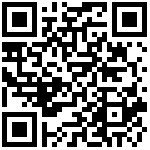使用 $log 可以在控制台输出美观的日志信息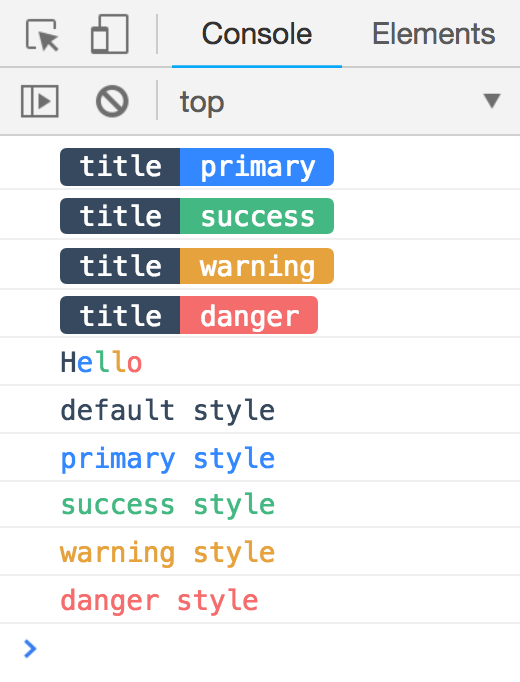
一、胶囊
此方法打印一行“胶囊”样式的信息,即上图前四条
参数:
$log.capsule( 左侧文字, 右侧文字, 主题样式 )
示例:
this.$log.capsule('title', 'success', 'success')二、彩色文字
此方法可以随意组合打印文字的颜色顺序
this.$log.colorful([
{ text: 'H', type: 'default' },
{ text: 'e', type: 'primary' },
{ text: 'l', type: 'success' },
{ text: 'l', type: 'warning' },
{ text: 'o', type: 'danger' }
])上面的代码效果为效果图中第五行
三、快速方法
- $log.default
- $log.primary
- $log.success
- $log.warning
- $log.danger
示例:
this.$log.primary('primary style')这五个快速方法的效果为效果图中第六至十行
作者:hugh 创建时间:2023-12-26 17:45
最后编辑:hugh 更新时间:2025-11-04 15:32
最后编辑:hugh 更新时间:2025-11-04 15:32